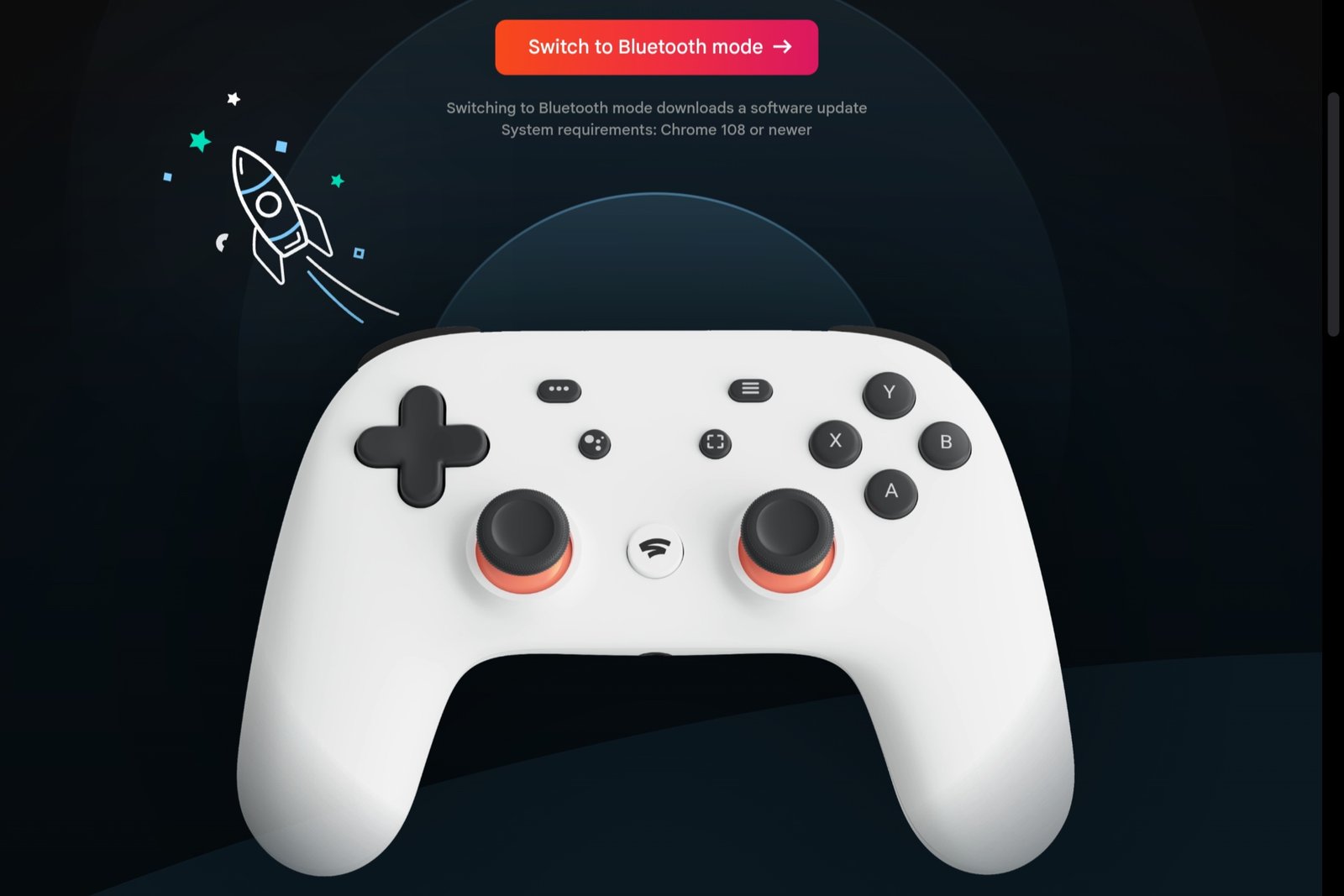The Answer… turn it into a Chromebook with ChromeOS Flex
At some point, you will end up replacing your computer with a faster, shinier new one. This brings up the questions we ask ourselves time and time again. What do you do with your old computer?
If it’s still in working condition, you may be thinking you could sell it, but the secondary market isn’t usually paying out good money for old computers. Another option would be to drop it in the garbage and forget all about it. The number of consumers and businesses that throw away good computers without even thinking of repurposing them is astonishing.
The answer to a question that has been around as long as computers have has a very good answer. Give your computer new life by turning it into a Chromebook.
Earlier in the year, Google released “early access” of ChromeOS Flex, an operating system that can be installed on old Windows and Mac computers and turn them into Chromebooks. In a recent update to their site, Google says that ChromeOS Flex is “ready to scale.”

How to turn your computer into a Chromebook?
- The process is very easy and straightforward. Head to the ChromeOS Flex website and download the installation file.
- Create a bootable ChromeOS Flex USB drive. You can try ChromeOS Flex prior to installing it from the USB drive.
- After testing it out, install ChromeOS Flex on your computer, replacing your current operating system. Done!
As part of the early access program, Google says it has tested ChromeOS Flex’s compatibility with over 400 different devices. They implemented fixes for over 600 bugs using user feedback and information gathered over the last few months.
Even though ChromeOS Flex is available to all, Google is pushing schools and businesses to extend the life of their hardware and manage them through Chrome Enterprise Upgrade, which they are claiming is great for IT departments to manage fleets of Chromebooks.
ChromeOS Flex is not a side project for Google. This software comes from an acquisition they made of Neverware in 2020. Neverware created CloudReady with the goal of giving users more options with their old hardware. The problem was that the software was not fully supported by Google and didn’t receive the same updates as the normal ChromeOS. It was also lacking support for Android apps, another perk that makes the operating system so useful. After the Google acquisition and the ChromeOS Flex release, all those issues have been resolved. Now they are adding even more features, like Google Assistant and many of the features currently present on Android.
Header image by Howard Bouchevereau