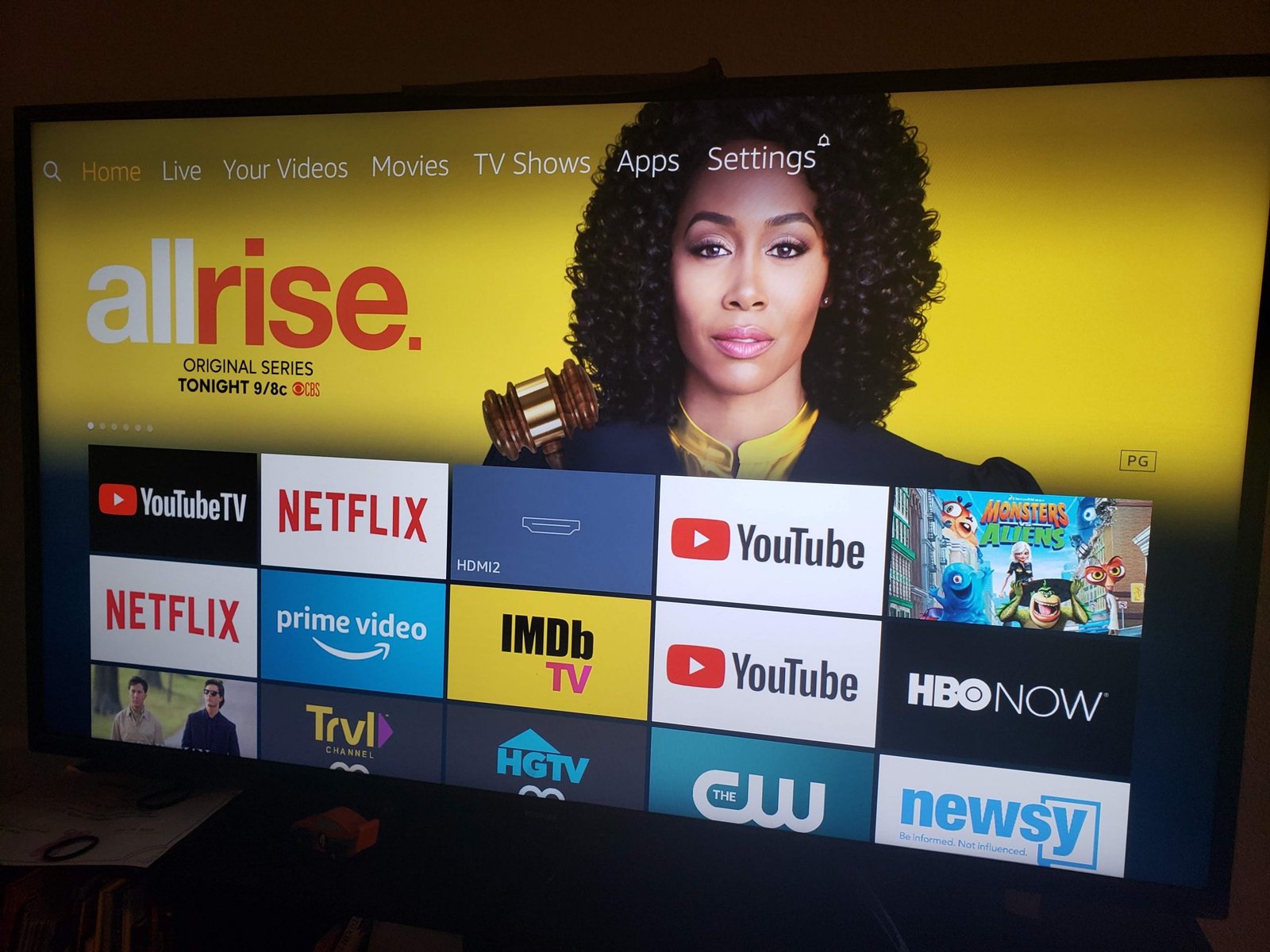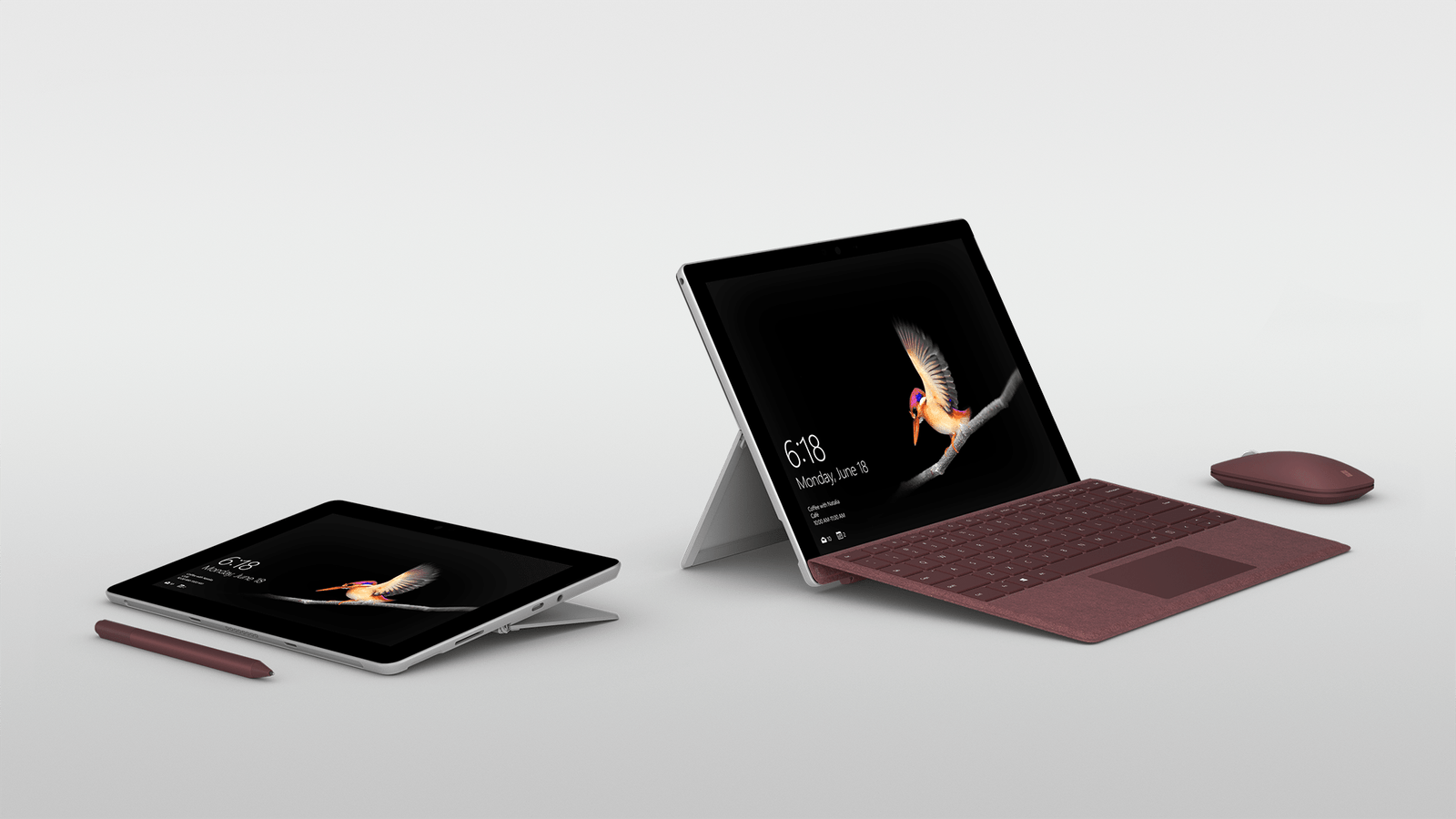First, let me say that adoptable storage is one of the most under implemented features on Android devices to date. It allows users to install a MicroSD card into their phone that is taken on as internal storage. This increases the amount of user-available storage that can be used for files, photos, and applications.
Adoptable storage was added in the Marshmallow update but has been left out of many Android phones and tablets released by major manufacturers. This was due to the way it changes the SD card so that if it is removed the device will not work properly because some of the information needed may be stored on the card.
Why Adoptable Storage is good for Chrome OS
Even though Chrome OS has the ability to run Android apps, very few of those apps are able to use the storage from external drives or MicroSD cards. Google has been bringing more and more features over from Android, so its only a matter of time before adoptable storage starts showing up in the developer channels of Chrome OS. Chrome OS works mostly in the cloud so having 32GB of storage does not have a huge impact on most users. As Google gives more applications and services the ability to work offline it’s inevitable that the storage requirements grow for offline creation and consumption of content.
Google’s thoughts
Android has a feature called Adoptable Storage but currently the feature is not supported on Chrome OS. This bug is for tracking the feature. Because of the lack of the feature, Chrome OS users cannot install apps to their sdcard… Just to set expectations, we currently don’t have a concrete plan for implementing this. Android’s recommendation (CDD) is to implement adoptable storage in a long-term stable location since accidentally disconnecting them can cause data loss/corruption, but the majority of Chromebooks don’t have such a location unfortunately.
Android’s explanation relies solely on the issue of the user accidentally removing the storage from the device causing it to not work properly. So implementing this feature may require all manufacturers to include a cover for the SD card slots to make them “long-term stable locations”. From their point of view, this isn’t a needed feature and Google’s own Pixelbook and Pixel Slate are built without MicroSD card slots.
My point of view is that if you know what adoptable storage is and how it works, you would only use this feature for long term use anyway. Accidents would be few and putting the storage back into the device brings it back to working condition.