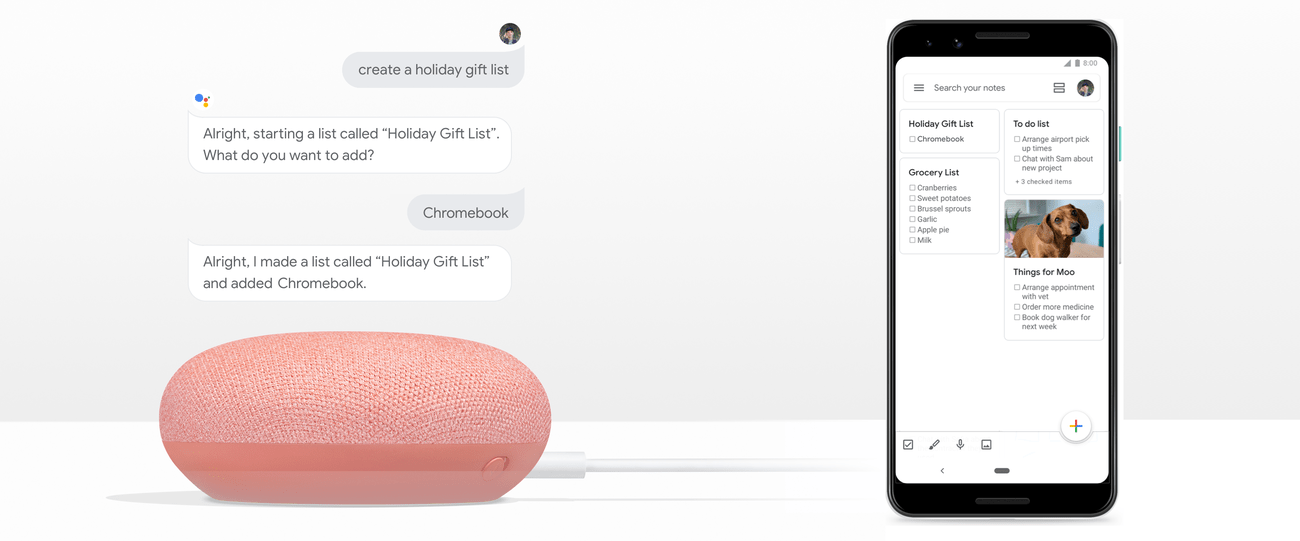Has anyone else ever asked their Google Home to take down a note or help you make a list? I have many times hoping the feature would just work one day.
Google has finally started to make good on what they promised back at Google I/O 2018 according to this news they released in their blog: Google
Starting to roll out today, you can use your Assistant to create and manage your notes and lists in Google Keep, Any.do, AnyList, or Bring! across Assistant-enabled phones and smart speakers. Lists are also available on Smart Displays.
To set it up, connect your Assistant to the app you want to create notes or lists in. Then go to the “Services” tab in your Google Assistant and pick the app you want to use. Once your done linking them together try something like this command below to add a note or list.
Here are a few things to try, starting with “Hey Google…”:
“Create a holiday gift list.”
“Add Stadia for Jake to my holiday gift list.”
“Add cranberries to my grocery list.”
“Take a note.”
“Show me my notes.”
This should be rolling out to all smart speakers and displays. I’m glad they finally added this feature because there are a lot of lists we can make during the Holiday season.
Source: Google Blog