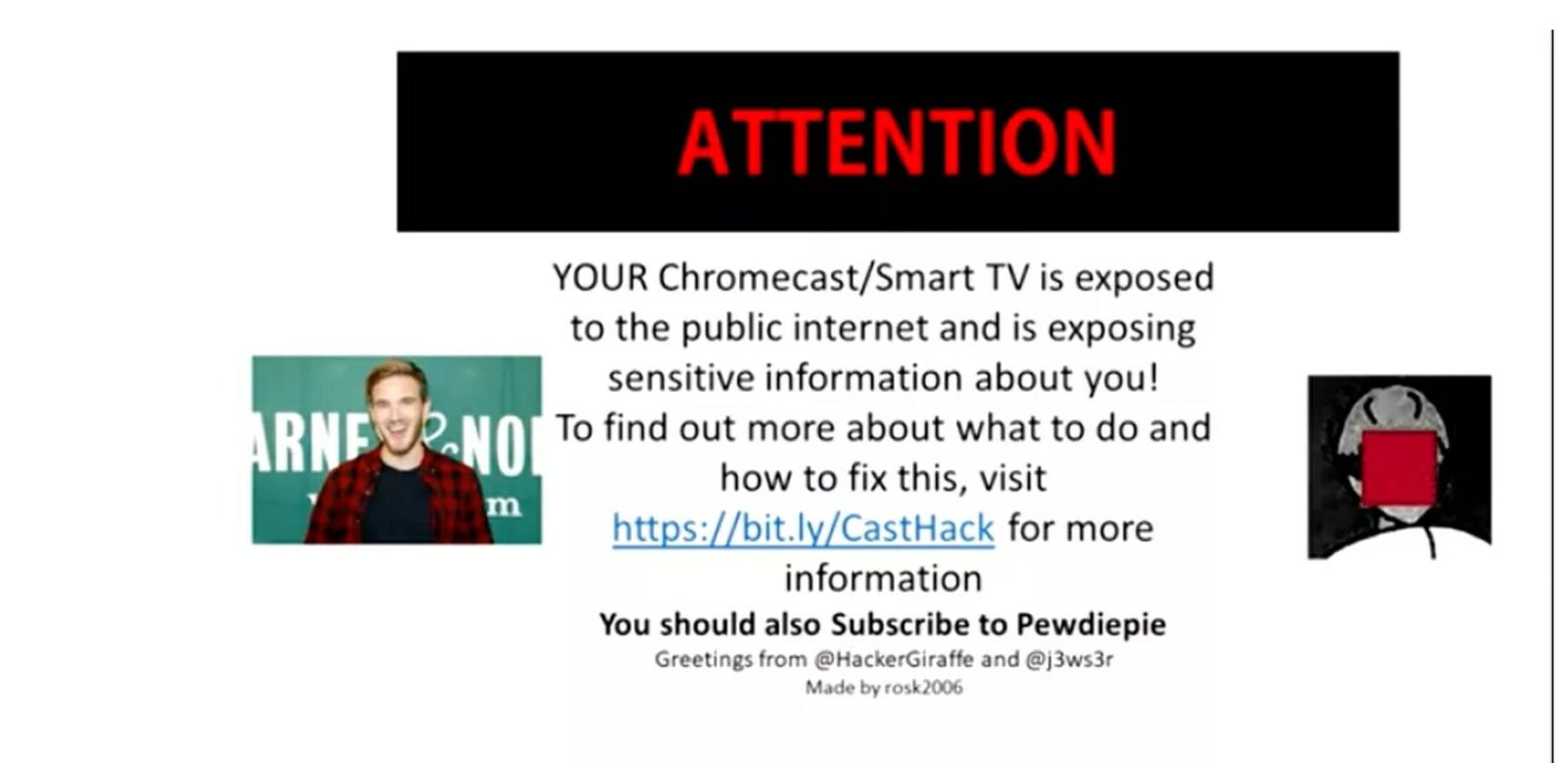Thousands of Chromecasts and Google Home devices have been hacked for one of YouTube’s top personalities, PewDiePie.
PewDiePie has held the top-ranked channel on YouTube with over 79 million subscribers for quite some time. The YouTube community has been at odds with YouTube after they recently changed their image from being a social media hub to a Video content provider. With that change, PewDiePie has been dropping in and out of the top seat with T-Series, an Indian Music Record Label.
Hacker Giraffe, a fan of PewDiePie is trying to boost his subscribers by hacking smart devices and showing them a message on how to fix the vulnerability, then telling them to subscribe to PewDiePie’s channel.
If you have a device that has been hacked, the Chromecast will send a video message to your television that reads, “Your Chromecast/Smart TV is exposed to the public internet and is exposing sensitive information about you!”
Then there is a link telling users how to secure their devices, also saying “You should also Subscribe to PewDiePie.”
Chromecast owners can fix the issue by changing their router settings.
-Google Spokesman
Secure your devices by going into your router’s settings and stopping it from forwarding traffic to ports 8008, 8443, and 8009. You should also turn off Universal Plug and Play settings that allow you to add devices to your network easily.
Honestly, I don’t think PewDiePie needs the help since having that many subscribers should technically net him millions of dollars year after year. This is not the first time PewDiePie and Hacker Giraffe have worked together to promote him. Google will probably release an update to counter this soon. You can find more details at the link below.
Update: Google has stepped in and added specific steps users can take to prevent this from happening.
Google Home & Chromecast security tips
Anyone who can access your home network may also have access to the devices — like Chromecast — that is part of it, so it’s important to keep your home network secure. Here are some tips to help keep your Google Home & Chromecast devices secure.
Keep your WiFi network secure
- Keep your router firmware up-to-date to ensure the best performance and device compatibility.
- Make sure your WiFi network is protected with a password and security protocol, such as WPA2.
- Update your WiFi password periodically to ensure that only devices you trust are using your network.
- Only give your network name and password to people you trust.
Check your advanced router settings
- Using a web browser, open your router settings.
- Navigate to the Port Forwarding setting.
- Consider deleting ports 8008, 8009, and 8443 if they’re listed. These ports may be unsafely exposing your devices to the internet.
- Save your changes if needed.
If you need assistance accessing your router settings or want more information on your network’s overall security, contact your internet service provider or the manufacturer of your router or gateway.