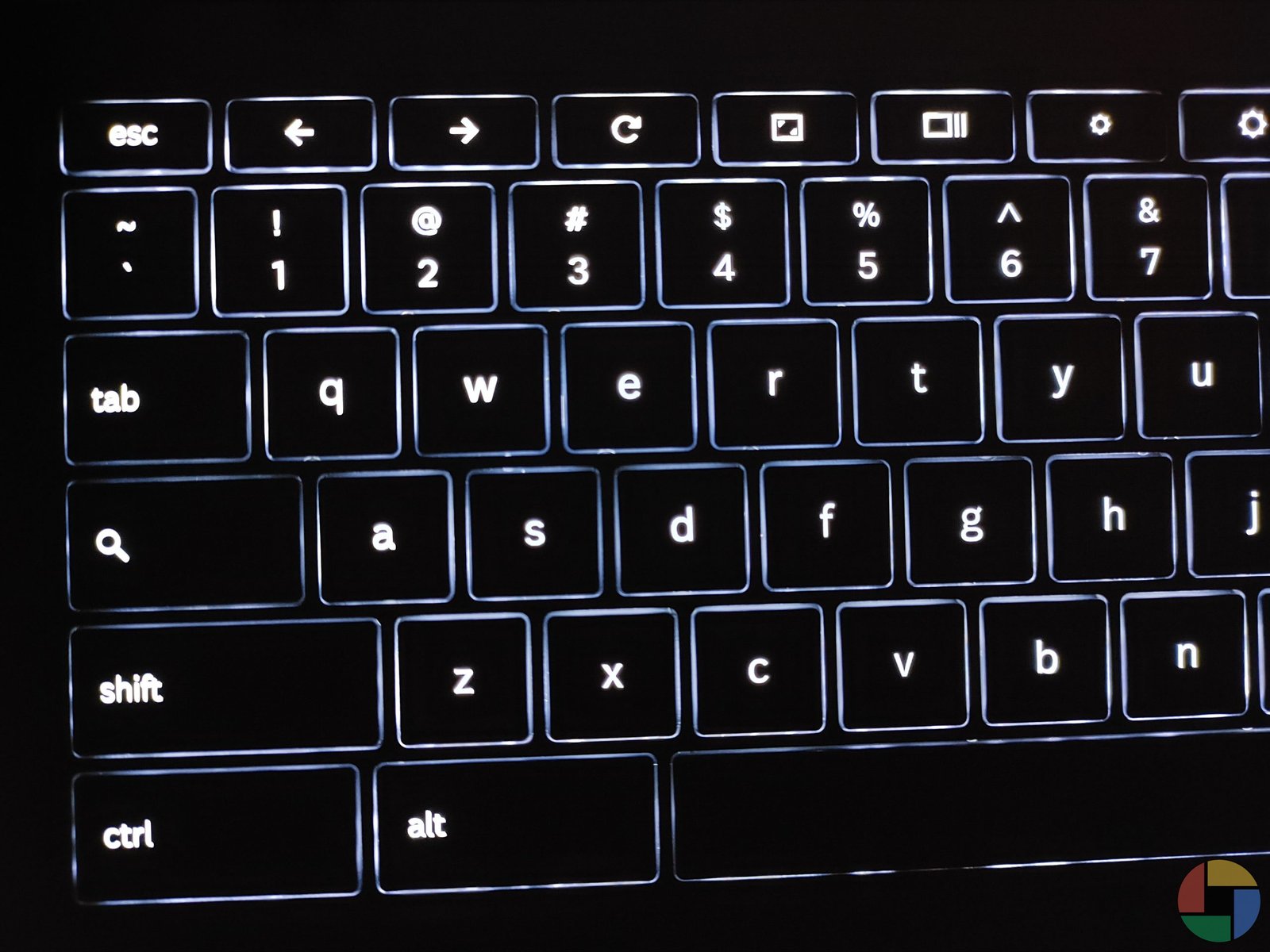In the dark, a backlit keyboard is a must-have.

Chromebooks are anywhere computers. Most are light and portable with pretty good battery life. It is very likely you will be using it after the lights go out. A Chromebook with a backlit keyboard can make a world of difference in typing in the dark. It is actually very easy once you know how. To adjust the brightness of a backlit keyboard on a Chromebook, press the Alt key, then tap the up or down brightness key. Use the screen brightness up or down keys to increase or decrease the intensity of your keyboard backlight.
This will work on any backlit keyboard on all Chromebooks that have them, including the Google Pixelbook Go and Samsung Galaxy Chromebook.
Also, checkout out some good Chromebook accessories.