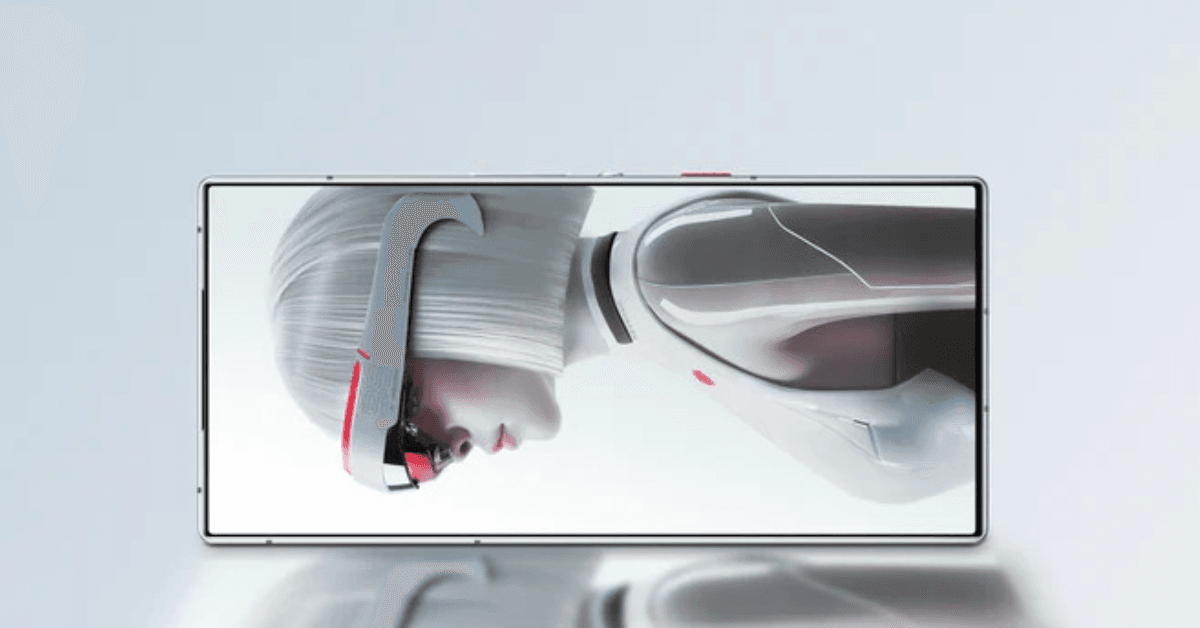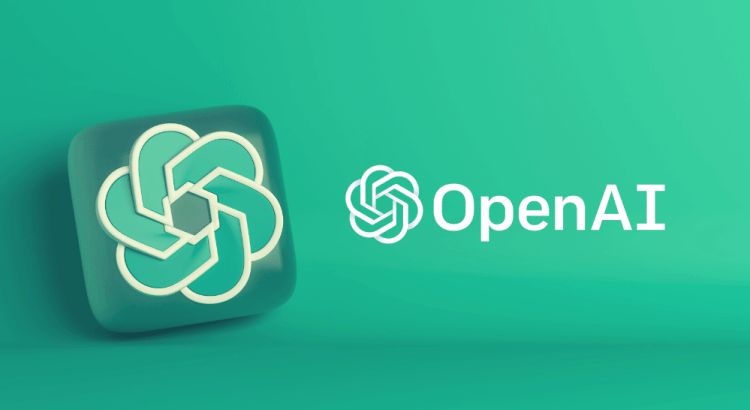Alright Tech fans. Welcome to the future of iOS! Once again, Apple has pushed boundaries with the release of iOS 17, bringing a multitude of features that may transform how you use your iPhone. Some of these features are groundbreaking and some seem like minor aesthetic makeovers. From an AI voice cloning tool to a customizable bedside clock, iOS 17 offers something for everyone. Let’s explore each new feature and understand homiiw they work.

AI Voice Cloning Tool
Utilize artificial intelligence to replicate your voice. With this innovative tool, your iPhone can speak on your behalf. It is perfect for creating voice content or for those seeking a more personalized experience. Everyone’s voice is different so how well this works for you wont be known until you give it a try.

Bedside Clock
Turn your iPhone into a bedside clock with Standby Mode. Place your phone horizontally, select from various clock styles and widgets, and customize the display to match your preferences. It becomes a unique companion for your bedside. Out of all the updates for me this has the most potential.

Stickers and Effects
Make personalized stickers from your images and utilize them in your messages. By opening Messages and tapping on the sticker icon, you can add live images with a background that automatically disappears. The sticker effects, such as puffy and shiny, respond to how you hold your phone. These stickers and effects can also be used on third-party apps like WhatsApp, enhancing your communication experience. This one seems kinda gimmicky and will be a love it or its useless kind of effect.

Contact Posters
Give your contact information a personalized touch with eye-catching posters. When you call someone, your customized contact poster will appear on their phone. Whether you choose a photo, emoji, or monogram, you can adjust the image, size, position, and background colors to suit your taste. Although limited to iPhones, you can create custom posters for Android contacts on your own device.

Name Drop
Exchange contact details effortlessly by tapping iPhones together. The Name Drop feature in iOS 17 simplifies and streamlines contact sharing.
Live Voicemail Transcription
With Live Voicemail, you can view real-time transcriptions of voicemail messages. Quickly decide whether to take a call based on the message content. This feature saves time and provides a convenient overview of voicemails. This one takes a page right out of Google book. Google Voice has had this for years and its a great way to screen your calls. Its also a great way to miss calls because they normally hang up once they are done leaving a voicemail.
Third-Party App Integration
Utilize stickers, posters, and other iOS 17 features in third-party apps like WhatsApp. Enhance your messaging experience across different platforms and communicate uniquely.
Hidden Customization Features:
iOS 17 includes hidden customization options, allowing you to further personalize your iPhone experience. Discover these hidden gems and tailor your iPhone to your preferences.
iOS 17 will be a welcomed update for the iPhone experience with an array of remarkable features. The AI voice cloning tool, bedside clock, customizable stickers, contact posters, Name Drop, live voicemail transcription, third-party integration, and hidden customization options provide an good level of functionality and personalization to your device. Upgrading to iOS 17 today can only be done if you install the beta update, so keep that in mind. Remember, iOS 17 is not just a simple update, Apple has also done a lot under the hood.
Full List of New Features in iOS 17
AI Voice Cloning Tool: Welcome to the future of iOS! Once again, Apple has pushed boundaries with the release of iOS 17, bringing a multitude of groundbreaking features that will transform how you use your iPhone. From an AI voice cloning tool to a customizable bedside clock, iOS 17 offers something for everyone. Let’s explore each new feature and understand how they work.
AI Voice Cloning Tool: Utilize artificial intelligence to replicate your voice. With this innovative tool, your iPhone can speak on your behalf. It is perfect for creating voice content or for those seeking a more personalized experience.
Bedside Clock: Turn your iPhone into a bedside clock with Standby Mode. Place your phone horizontally, select from various clock styles and widgets, and customize the display to match your preferences. It becomes a unique companion for your bedside.
Stickers and Effects: Make personalized stickers from your images and utilize them in your messages. By opening Messages and tapping on the sticker icon, you can add live images with a background that automatically disappears. The sticker effects, such as puffy and shiny, respond to how you hold your phone. These stickers and effects can also be used on third-party apps like WhatsApp, enhancing your communication experience.
Contact Posters: Give your contact information a personalized touch with eye-catching posters. When you call someone, your customized contact poster will appear on their phone. Whether you choose a photo, emoji, or monogram, you can adjust the image, size, position, and background colors to suit your taste. Although limited to iPhones, you can create custom posters for Android contacts on your own device.
Name Drop: Exchange contact details effortlessly by tapping iPhones together. The Name Drop feature in iOS 17 simplifies and streamlines contact sharing.
Live Voicemail Transcription: With Live Voicemail, you can view real-time transcriptions of voicemail messages. Quickly decide whether to take a call based on the message content. This feature saves time and provides a convenient overview of voicemails.
Third-Party App Integration: Utilize stickers, posters, and other iOS 17 features in third-party apps like WhatsApp. Enhance your messaging experience across different platforms and communicate uniquely.
Hidden Customization Features:
iOS 17 includes hidden customization options, allowing you to further personalize your iPhone experience. Discover these hidden gems and tailor your iPhone to your preferences.